Tech Tip: Controlling the way 4D v11 SQL starts up
PRODUCT: 4D | VERSION: 11.4 | PLATFORM: Mac & Win
Published On: April 23, 2009
4D v11 SQL allows you to control the way it behaves at startup; this is configured in the Preferences under the "Application" heading and the "Options" theme. The selected options affect startup as follows:
A sample of changing the preferences is shown here:
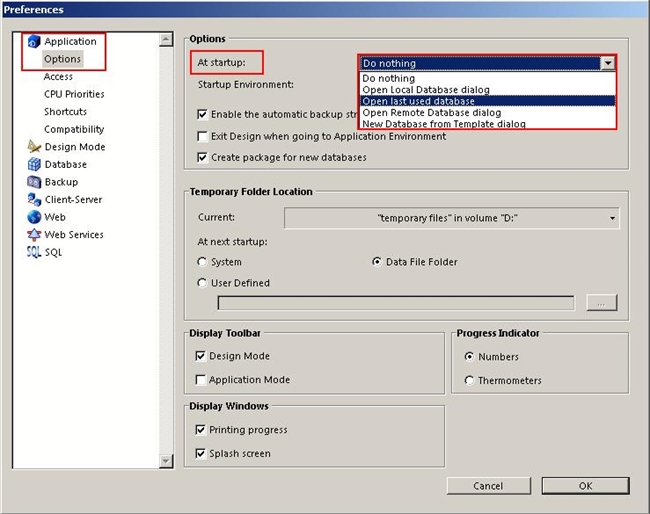
- Do Nothing
- 4D does not display any dialog upon startup. - Open Local Database dialog
- 4D opens the Local Database dialog. - Open the last used database
- 4D opens the last used database. This is very useful if the machine is only used for one single database. - Open Remote Database Dialog
- 4D opens the Remote Database dialog. This is very similar to the way "4D Client" worked in 4D 2004. - New Database from Template dialog
- 4D opens the Templates dialog to allow the developer to choose a template to use.
A sample of changing the preferences is shown here:
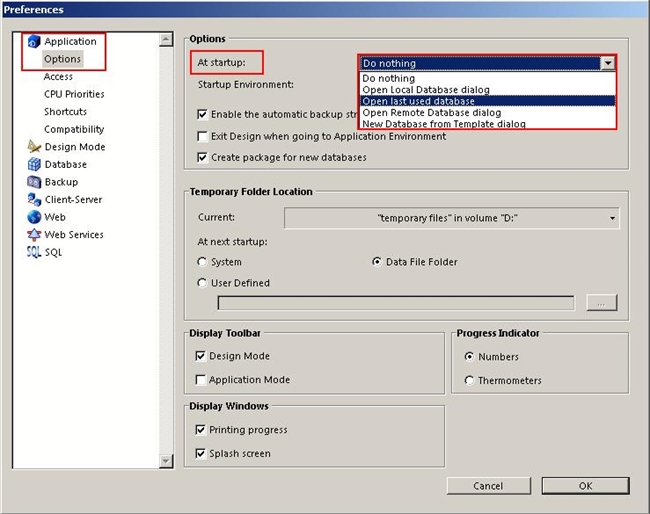
See Also:
- Tech Tip: How to run 4D Server as a service on Windows Vista
- Public Cases: How do i skip the onstartup method?
- Public Cases: Bringing up the connect to server dialog
- Public Cases: How to connect remotely to my 4D Server using 4D Client
- Tech Tip: How to make "Connection to 4D Server" default 4D v11 SQL startup window
- Public Cases: Where can I find "4D v11 Client" application so I can connect to 4D v11 Server?

http://www.4d.com/docs/cmu/CMU40983.HTM