Tech Tip: How to reveal a hidden Title Bar on a Multi Screen display
PRODUCT: 4D | VERSION: 12.3 | PLATFORM: Mac
Published On: April 30, 2012
When opening a 4D window on a Mac with multiple screens it is possible, on the screens without the menu bar, for the window to open with the title bar off the top of the screen.
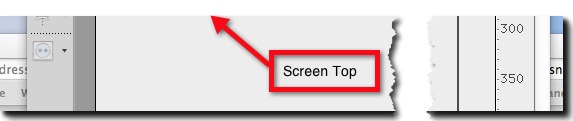
There is no way to drag that window back to where the title bar is back on screen. However, 4D can be forced to redraw the window with the title bar on screen.
To get the titlebar back, from the Apple menu, open System Preferences and select Displays. A screen resolution dialog will open on each display, as shown below.
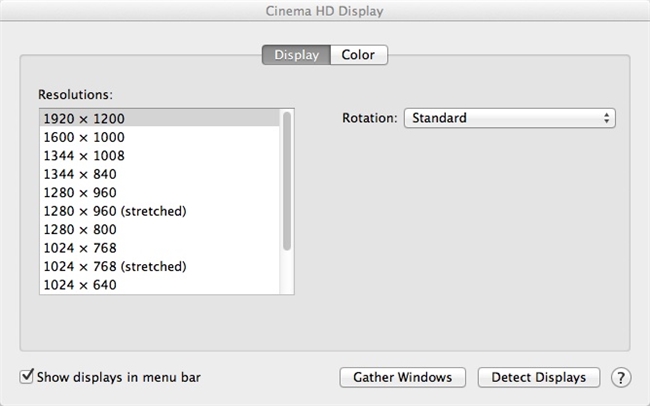
On the screen with the 4D widow title bar off the top to the screen, change the screen resolution. The will force 4D to redraw the window will the title bar on screen. The resolution for the display can not be reset to the desired resolution and the 4D window will remain on screen.
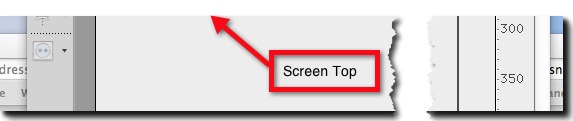
There is no way to drag that window back to where the title bar is back on screen. However, 4D can be forced to redraw the window with the title bar on screen.
To get the titlebar back, from the Apple menu, open System Preferences and select Displays. A screen resolution dialog will open on each display, as shown below.
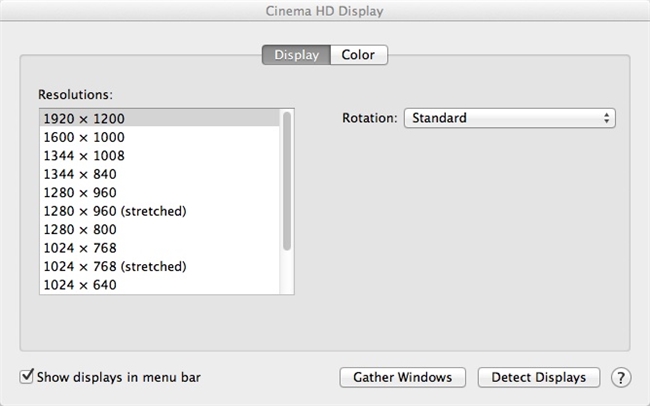
On the screen with the 4D widow title bar off the top to the screen, change the screen resolution. The will force 4D to redraw the window will the title bar on screen. The resolution for the display can not be reset to the desired resolution and the 4D window will remain on screen.
See Also:
