Tech Tip: Quickly view documentation for 4D commands
PRODUCT: 4D | VERSION: 14.1 | PLATFORM: Mac & Win
Published On: September 18, 2014
The command name and the parameters can be views at the bottom of the method editor window.
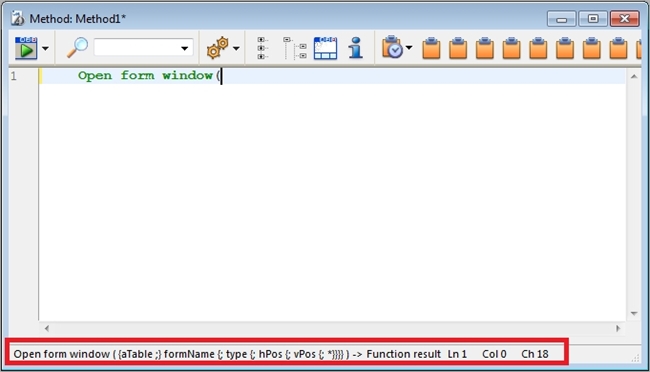
To quickly bring up the docs, place the cursor in between the command:
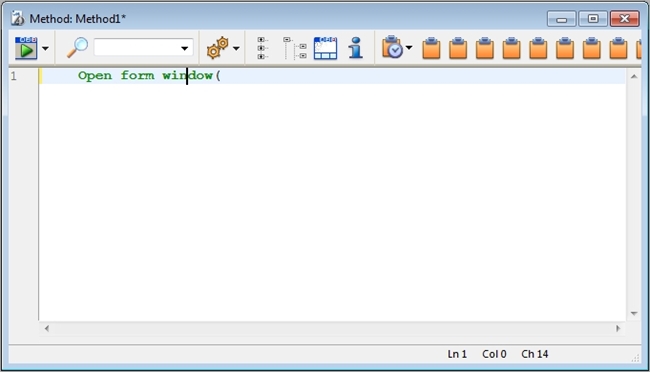
On Windows, press f1.
On Mac, press fn+f1.
This will bring up the document page for the command.
The documentation location can be edited in the preference page:
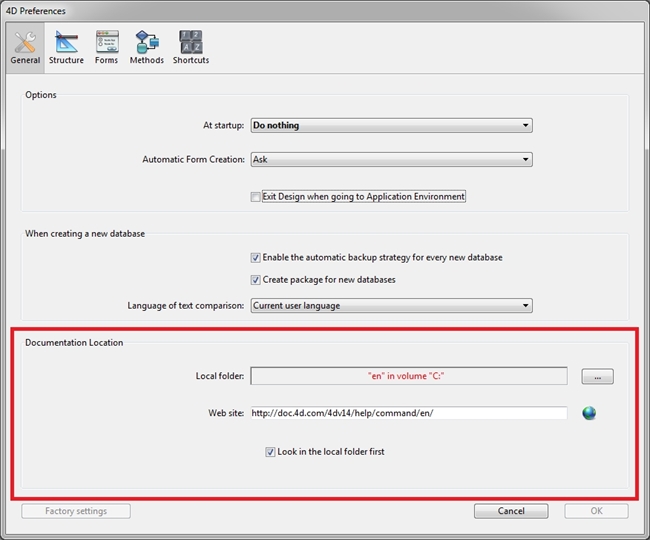
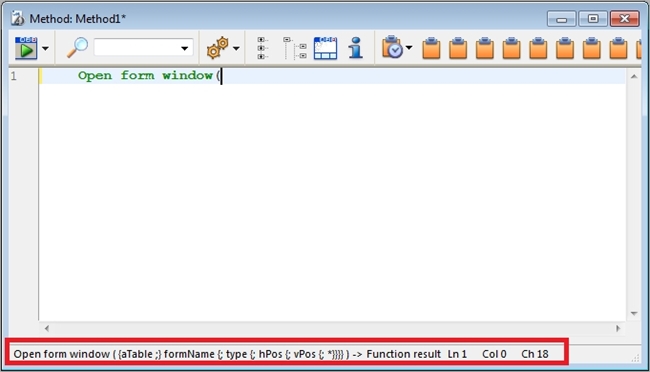
To quickly bring up the docs, place the cursor in between the command:
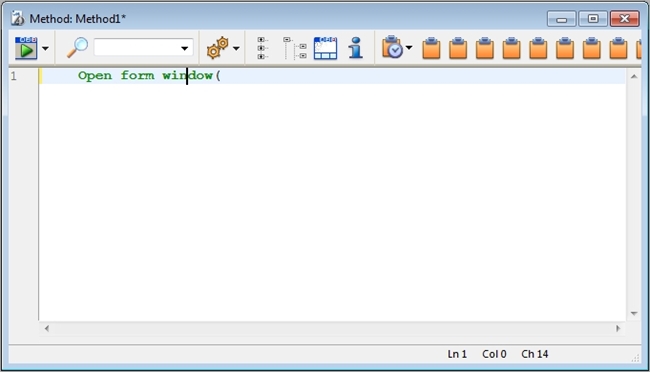
On Windows, press f1.
On Mac, press fn+f1.
This will bring up the document page for the command.
The documentation location can be edited in the preference page:
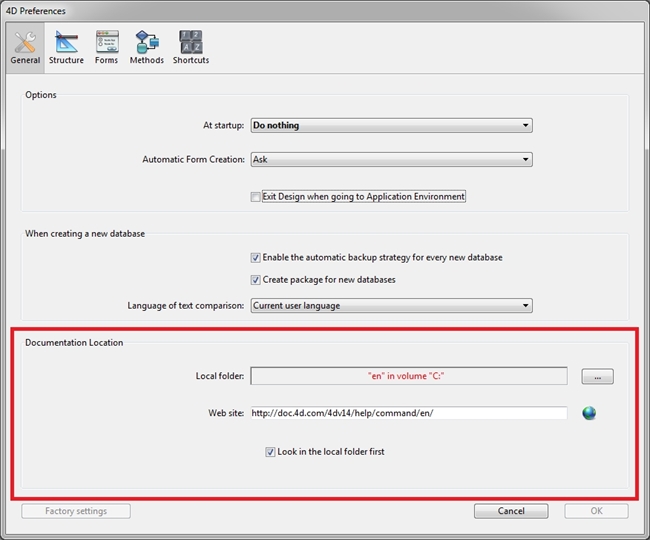
See Also:
Commented by PATRICK LANGLOIS on September 21, 2014 at 10:36 AM
On mac : With a keyboard without fn - alt Cde F1
