Tech Tip: Recent Applications List Ordering
PRODUCT: 4D | VERSION: 14.x | PLATFORM: Mac & Win
Published On: January 7, 2016
The recent applications list's order is based on the .4DLink files. When a database is opened the .4dlink file is updated which updates the last time it was modified. Using the last modified date and time, the list of recent application is build top down from the latest modified date to the oldest.
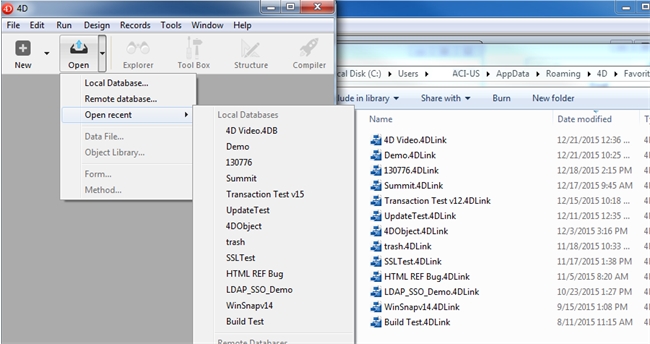
The image above shows the recent local databases list open on the left and the folder containing .4dlink files on the right.
See Also:
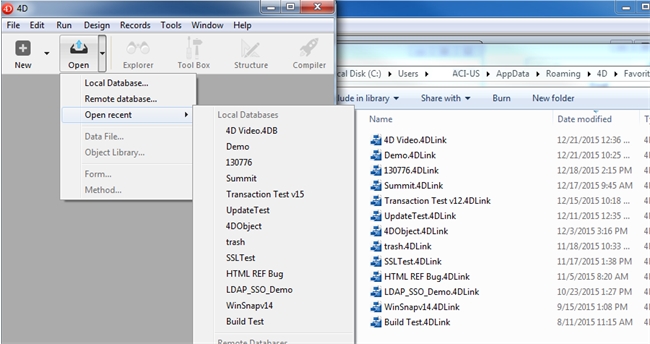
The image above shows the recent local databases list open on the left and the folder containing .4dlink files on the right.
See Also:
Commented by Tai Bui on June 25, 2018 at 7:13 AM
Hi,
The Tech Tip has been updated with a link to another tech tip written about the location of the location of the .4DLink files.
Commented by Jody Bevan on June 24, 2018 at 11:09 AM
Where are these .4DLink files stores? Since upgrading from 16R2 to 16R6 the applications I am working on never show up in the Open recent menu item. The only thing showing up is very old systems that I do not work on. It would be nice if this knowledgebase article covered this information to be more complete.
