Tech Tip: Displaying a variable object when hovering over a List Box cell as a help tip
PRODUCT: 4D | VERSION: 16 | PLATFORM: Mac & Win
Published On: November 15, 2016
The help tip feature for objects such as "Variable" and "Button" can be seen when a mouse pointer is hovered over the object. To bring this similar functionality to a List Box, it can be done with a "Variable" object and the use of Tech Tip # 77135. Here are the steps for to apply:
1. Obtaining the Variable width and height at the form "on Load" event:
2. Apply Tech Tip #77135 on setting up the List Box to hover.
3. Add the following code in LISTBOX_HIGHLIGHT_CELL from Tech Tip #77135:
Example of a form that displays a "Variable" object that is moved next to the hovered cell to report Row and Column location:
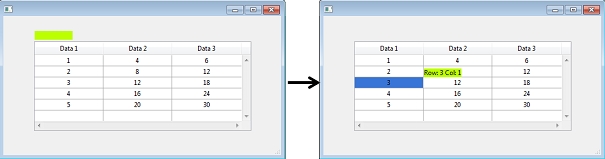
1. Obtaining the Variable width and height at the form "on Load" event:
| Case of : (Form event=On Load) // Code for initializing the List Box columns // Width and Height of the Variable object C_LONGINT($leftV;$topV;$rightV;$bottomV;widthV;heightV) OBJECT GET COORDINATES(*;"Variable";$leftV;$topV;$rightV;$bottomV) widthV:=$rightV-$leftV heightV:=$bottomV-$topV Variable:="" End case |
2. Apply Tech Tip #77135 on setting up the List Box to hover.
3. Add the following code in LISTBOX_HIGHLIGHT_CELL from Tech Tip #77135:
| // Highlight the particular cell (Code already in method) LISTBOX SET ROW COLOR(*;arrColNames{$i};$rowNum;0x003875D7;Listbox background color) C_LONGINT($leftC;$topC;$rightC;$bottomC) LISTBOX GET CELL COORDINATES(*;"List Box";$i;$rowNum;$leftC;$topC;$rightC;$bottomC) If (($rowNum>0) & ($rowNum<=(size of array(Column1)))) OBJECT SET VISIBLE(*;"Variable";true) Variable:="Row: "+String($rowNum)+" Col: "+String($i) OBJECT SET COORDINATES(*;"Variable";$rightC+1;$topC-heightV;$rightC+widthV;$topC) Else object set visible(*;"Variable";false) End if // (Code already in method) $i:=Size of array(arrColNames)+1 |
Example of a form that displays a "Variable" object that is moved next to the hovered cell to report Row and Column location:
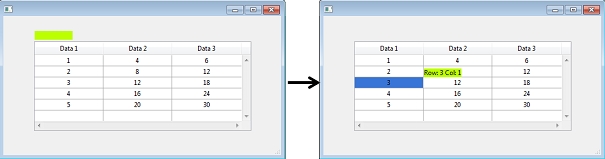
See Also:
