Tech Tip: Skype can prevent publishing of Web Server ports
PRODUCT: 4D | VERSION: 16 | PLATFORM: Mac & Win
Published On: August 11, 2017
If you are having trouble starting the 4D Web Server, and have already checked your licenses and the helperTool, you may also want to verify that no other software on the machine is trying to use the ports specified.
One application that could be affecting this is Skype. Here is a screenshot of the Preference Setting within Skype to listen on port 80 and 443:
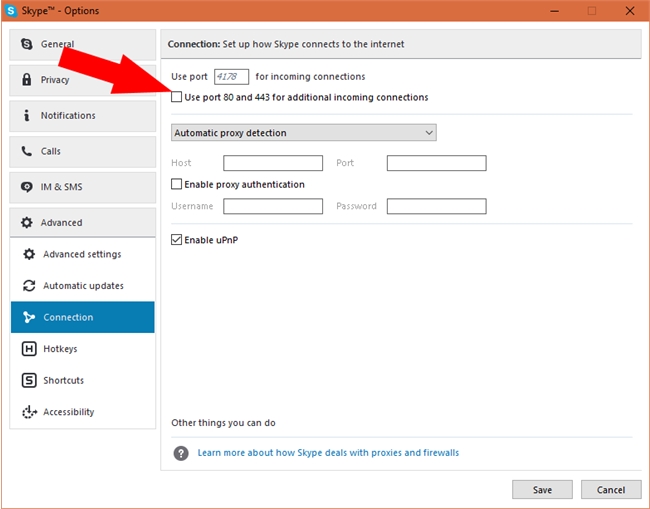
If you have Skype installed/running on your machine and you also want to publish the 4D Web Server using the standard ports (80/443), then you should make sure that your Skype is not configured to use these ports.
One application that could be affecting this is Skype. Here is a screenshot of the Preference Setting within Skype to listen on port 80 and 443:
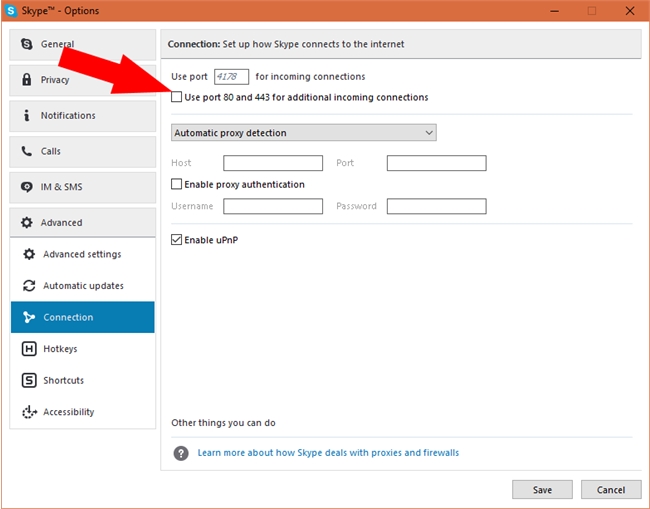
If you have Skype installed/running on your machine and you also want to publish the 4D Web Server using the standard ports (80/443), then you should make sure that your Skype is not configured to use these ports.
See Also:
Commented by Leonard Soloniuk on August 12, 2017 at 1:49 PM
There appears to be a typo.
Suggest changing "...you also want to publish the 4D Web Server and the standard ports..." to "...you also want to publish the 4D Web Server using the standard ports..."
