Tech Tip: TAOW: Sending an Image
PRODUCT: 4D | VERSION: 16 | PLATFORM: Mac & Win
Published On: January 18, 2019
A well known idiom is "A picture is worth a thousand words". When working on a TAOW case it can be useful to upload an image to help describe an issue. Through TAOW there are two ways to send an image.
To send an image inline with the case it CANNOT be copy and pasted into the comments. Some browsers will allow an image to be pasted into the comment window, but this image is only a local reference, and when sent other users will not see anything displayed.
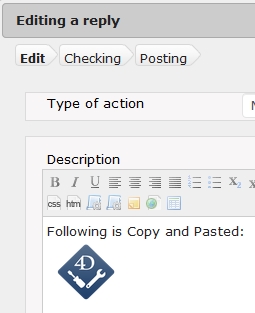
Instead the toolbar Upload Picture function should be used:
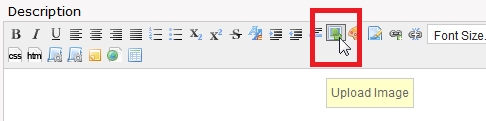
When clicking on the button an dialog will open allowing for a picture to be selected and uploaded:
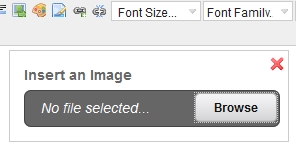
The upload occurs right when a picture is confirmed from the systems file selector, but it can be deleted from the comments by using the backspace or any normal means of deleting an image from a text area.
As shown below the image is acutally uploaded to TAOW and the image link is used a a reference for the case:
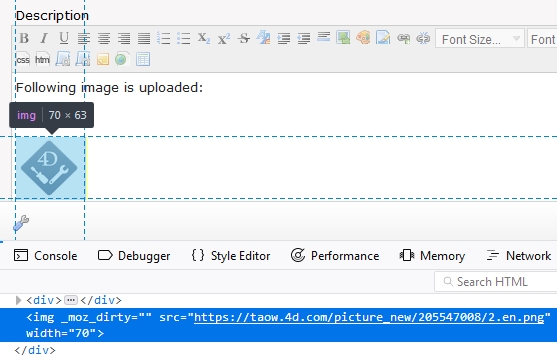
The other method to sending an image is to upload the image as a downloadable file:
TAOW: Uploading a File to a Case
To send an image inline with the case it CANNOT be copy and pasted into the comments. Some browsers will allow an image to be pasted into the comment window, but this image is only a local reference, and when sent other users will not see anything displayed.
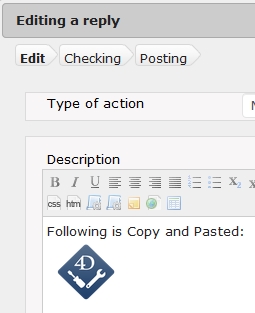
Instead the toolbar Upload Picture function should be used:
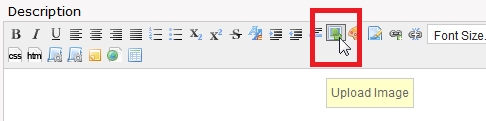
When clicking on the button an dialog will open allowing for a picture to be selected and uploaded:
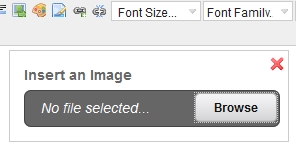
The upload occurs right when a picture is confirmed from the systems file selector, but it can be deleted from the comments by using the backspace or any normal means of deleting an image from a text area.
As shown below the image is acutally uploaded to TAOW and the image link is used a a reference for the case:
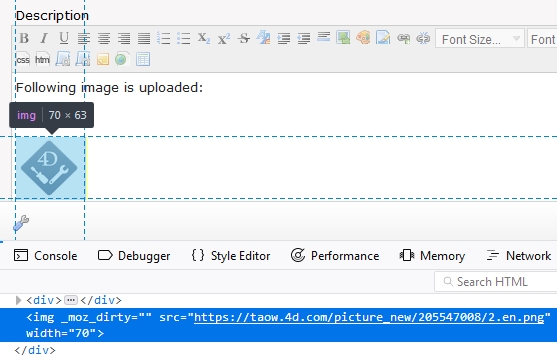
The other method to sending an image is to upload the image as a downloadable file:
TAOW: Uploading a File to a Case
