Tech Tip: Client Auto-Upgrade File
PRODUCT: 4D | VERSION: 19 | PLATFORM: Mac & Win
Published On: September 20, 2021
4D has a feature that allows built remote 4D client applications to automatically upgrade itself. When a new 4D Server and 4D Client applications are built and a new 4D Server application is deployed, a user with an older version of a built 4D Client application can connect to the 4D Server and it will let the 4D client update itself.
With the OS requirments of signing applications for security reasons, the builting process has been changed slightly when implementing this feature for cross platform clients. In versions prior to 4Dv19, the other platform upgrade would require the 4D Volume desktop package of the other platform. With 4Dv19, the other platform now needs a ".4darchive" file.
This is the upgrade package and it is generated as part of the built 4D Server application when the auto-upgrade option is enabled. When viewing the contents of the built 4D Server application package there will be an "Upgrade4DClient" folder. This folder will contain the ".4darchive" file:
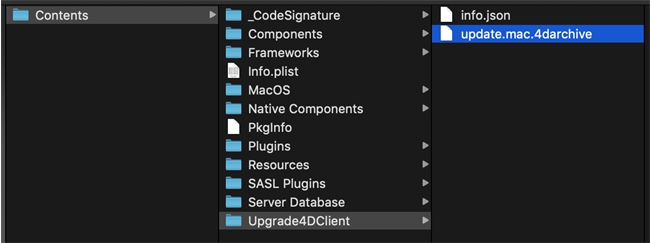
This package can be signed if the option was selected and copied to the other platform and selected for the auto-upgrade. The resulting 4D Server will contain two ".4darchive" files, one for each platform, in the "Upgrade4DClient" folder.
See also:
Tech Tip: v14 and auto upgrading merged apps from v13
With the OS requirments of signing applications for security reasons, the builting process has been changed slightly when implementing this feature for cross platform clients. In versions prior to 4Dv19, the other platform upgrade would require the 4D Volume desktop package of the other platform. With 4Dv19, the other platform now needs a ".4darchive" file.
This is the upgrade package and it is generated as part of the built 4D Server application when the auto-upgrade option is enabled. When viewing the contents of the built 4D Server application package there will be an "Upgrade4DClient" folder. This folder will contain the ".4darchive" file:
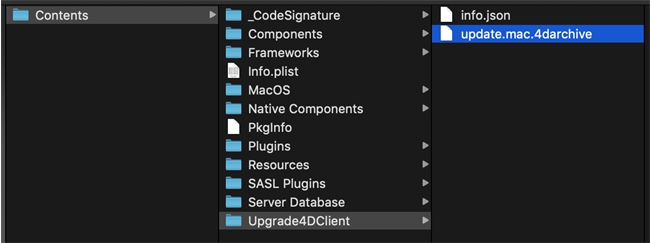
This package can be signed if the option was selected and copied to the other platform and selected for the auto-upgrade. The resulting 4D Server will contain two ".4darchive" files, one for each platform, in the "Upgrade4DClient" folder.
See also:
Tech Tip: v14 and auto upgrading merged apps from v13
