Tech Tip: Error: Signed file error, the specified item could not be found in the keychain
PRODUCT: 4D | VERSION: 20 | PLATFORM: Mac
Published On: April 15, 2024
When signing a 4D app on MacOS, you may choose to create your own self signed certificate for various reasons. In doing so, you may encounter a "code signature failed" error when building your application, and within the build log, it states “signed file error: the specified item could not be found in the keychain.”
The solution to this issue is to make sure when creating your own certificate, that the certificate is of “Code Signing” type. By default, the certificate type is of S/MIME (Email), which will not give the correct keychain access when building for MacOS.
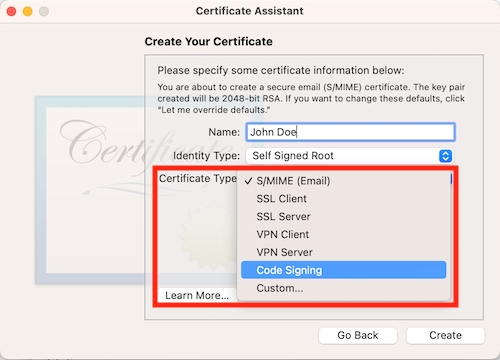
For more information on Notarization, see the Technical Note below:
https://kb.4d.com/assetid=79226
The solution to this issue is to make sure when creating your own certificate, that the certificate is of “Code Signing” type. By default, the certificate type is of S/MIME (Email), which will not give the correct keychain access when building for MacOS.
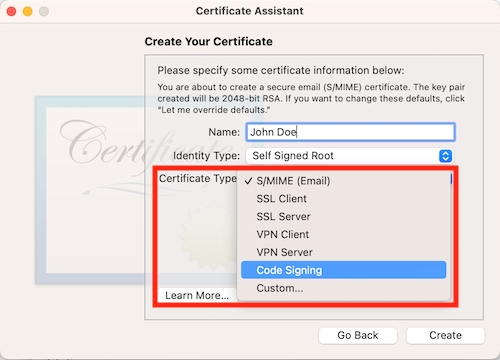
For more information on Notarization, see the Technical Note below:
https://kb.4d.com/assetid=79226
