Tech Tip: Server Not Listed in Available Servers
PRODUCT: 4D | VERSION: 20 | PLATFORM: Mac & Win
Published On: August 5, 2024
1. First try going to the custom tab and manually entering the IP address for the server the client is trying to connect to:
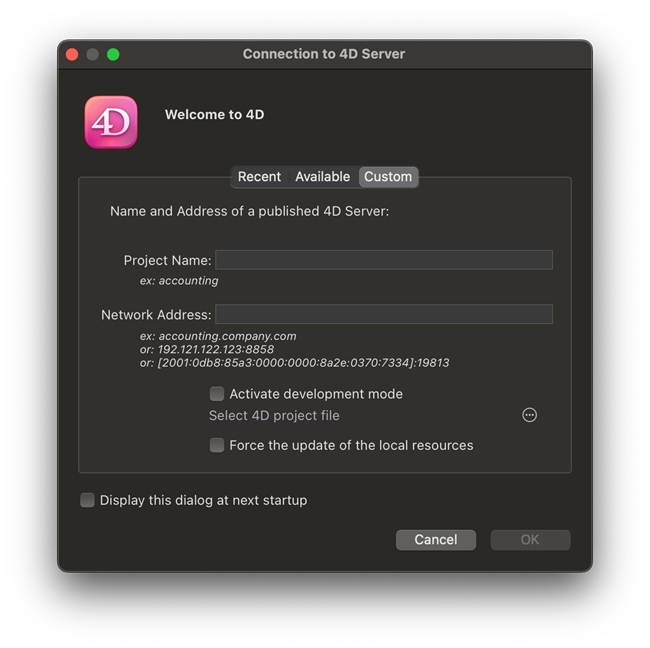
2. In the server control panel make sure that the setting "Publish Database on Startup" is checked
- For Mac: File > Settings > Client-Server
- For Windows: Edit > Settings > Client-Server
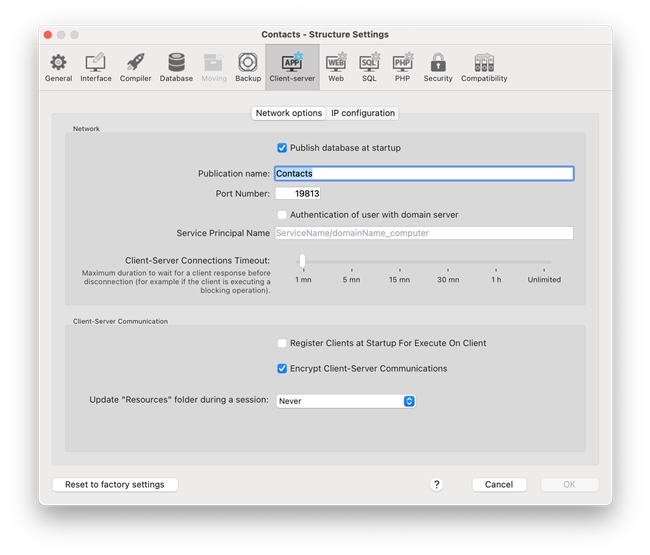
3. Check that clients are on the same subnet
4. Check that the client and server are both using the same version of 4D (This is not always necessary)
5. Check the firewall settings which you can read about here
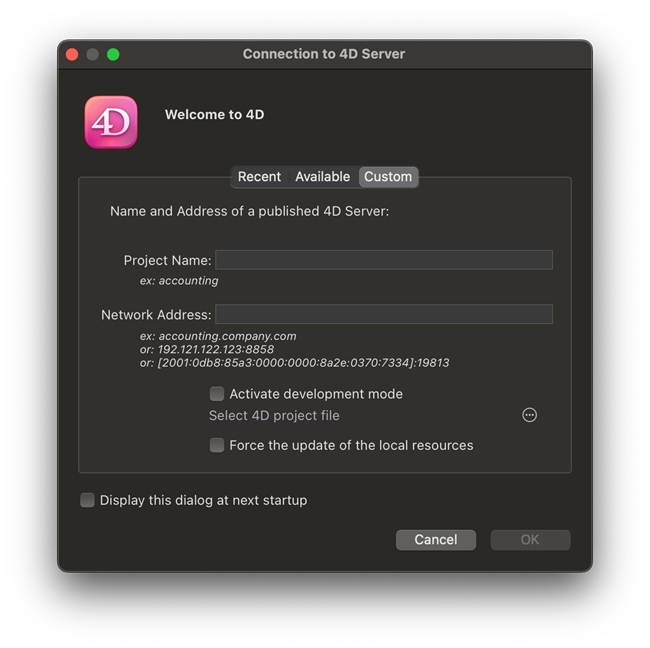
2. In the server control panel make sure that the setting "Publish Database on Startup" is checked
- For Mac: File > Settings > Client-Server
- For Windows: Edit > Settings > Client-Server
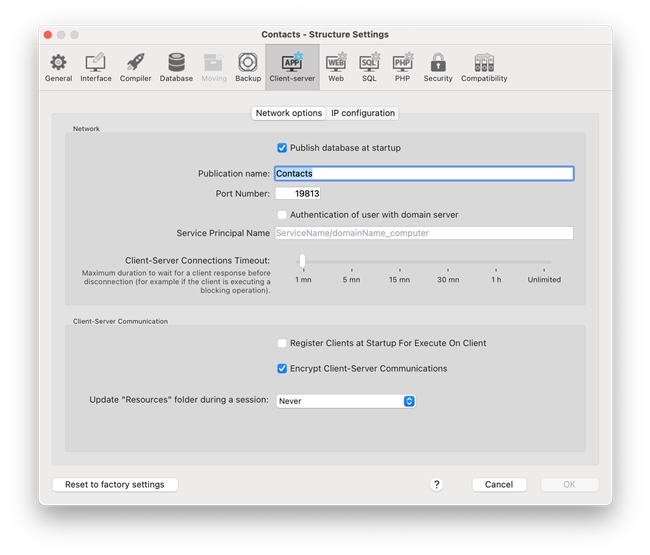
3. Check that clients are on the same subnet
4. Check that the client and server are both using the same version of 4D (This is not always necessary)
5. Check the firewall settings which you can read about here
