Tech Tip: Use an administrator-type account when registering 4D Server as a service
PRODUCT: 4D Server | VERSION: 2004 | PLATFORM: Win
Published On: May 31, 2007
In order to use the "Register as a Service" feature for 4D Server on a Windows machine, the 4D Server application needs to be launched by an administrator-type user. Thus, one must log into the Windows operating system with a user that is in the local Administrators group for the machine. If a user with no administrative privileges tries to register a database as a service, the following is presented in the menu:
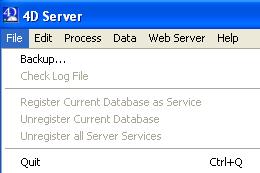
Other Related Sources:
How to register 4D Server as a service so that it runs when the machine starts:
https://kb.4d.com/assetid=37351
How to show the UI when running 4D Server as a service on Windows:
https://kb.4d.com/assetid=43519
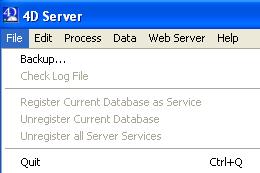
Other Related Sources:
How to register 4D Server as a service so that it runs when the machine starts:
https://kb.4d.com/assetid=37351
How to show the UI when running 4D Server as a service on Windows:
https://kb.4d.com/assetid=43519
