Tech Tip: Enabling the 4D Password System but not 'using' the 4D login system
PRODUCT: 4D | VERSION: 12.6 | PLATFORM: Mac & Win
Published On: February 14, 2014
Enabling the 4D Password System on a multi-user system is important because, when it is not enabled all users that connect to the system are considered a Designer to the 4D Engine. Designers have certain access that the developer of the application may not want their end users to have. Enabling the 4D Password system grants access to certain features not otherwise available; such as Restricting Plug-in Access or suppressing the cancel button on the backup dialog.
Some developers may be hesitant to enable the 4D Password System, for example if a custom login system has already been implemented. Although it may not be commonly known that you can enable the 4D Password system without actually using the 4D login system:
The concept here is to enable a password for the Designer first, to enable the password system. It would be wise to also enable a password for the Administrator at the same time but it is not required. The next step would be to create a new user to be used by the regular users (clients) who login, The new user should have no password and then be defined as the 'Default User' from within the Security tab of the 4D Database Settings.
In the following screen shot, we have selected a user named 'Plain User' to be the Default User:
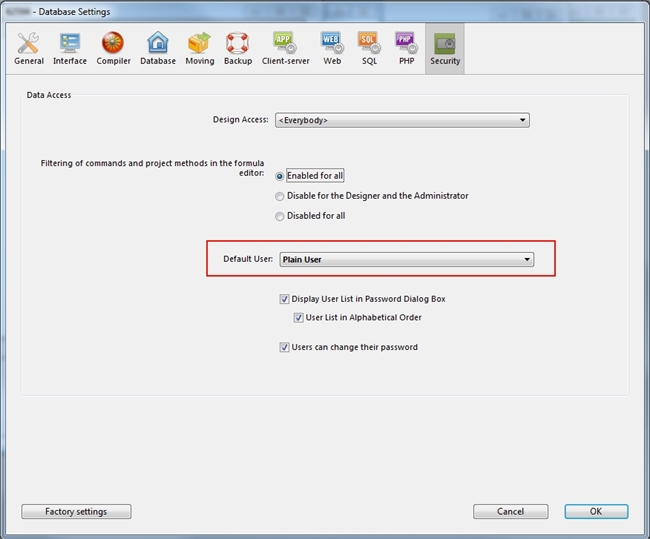
In this way, the default user who logs in to the system will be the 'plain user' that is defined as the Default User.
If the developer was presenting a custom login form, this can still be done - the main difference is that the 4D engine now sees the connected client as a user defined in the database settings and not the Designer.
If however the developer needs to access the structure as designer, they can use either a 4DLink file with the Designer user defined to automatically login as Designer or simply hold down SHIFT when launching the database to invoke the 4D login dialog where they can choose the Designer user.
Some developers may be hesitant to enable the 4D Password System, for example if a custom login system has already been implemented. Although it may not be commonly known that you can enable the 4D Password system without actually using the 4D login system:
The concept here is to enable a password for the Designer first, to enable the password system. It would be wise to also enable a password for the Administrator at the same time but it is not required. The next step would be to create a new user to be used by the regular users (clients) who login, The new user should have no password and then be defined as the 'Default User' from within the Security tab of the 4D Database Settings.
In the following screen shot, we have selected a user named 'Plain User' to be the Default User:
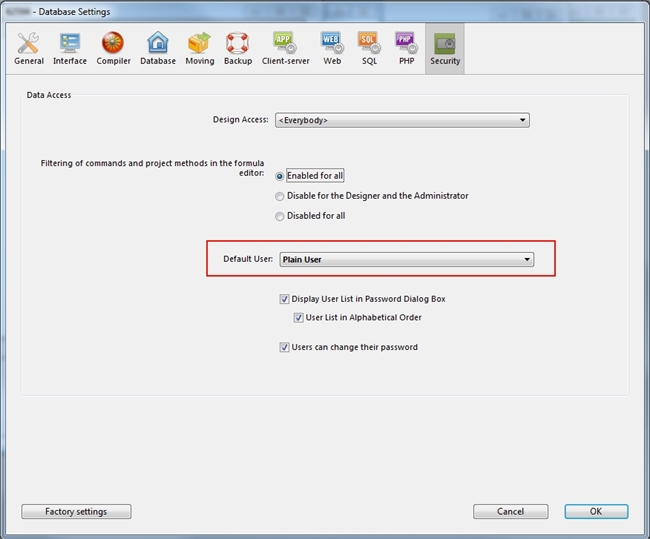
In this way, the default user who logs in to the system will be the 'plain user' that is defined as the Default User.
If the developer was presenting a custom login form, this can still be done - the main difference is that the 4D engine now sees the connected client as a user defined in the database settings and not the Designer.
If however the developer needs to access the structure as designer, they can use either a 4DLink file with the Designer user defined to automatically login as Designer or simply hold down SHIFT when launching the database to invoke the 4D login dialog where they can choose the Designer user.
